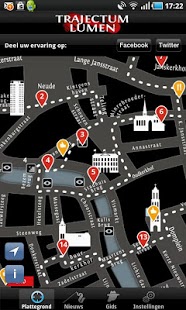Lumapp 1.1
Free Version
Publisher Description
Use this app to follow the Trajectum Lumen route of light art through the exceptional Utrecht city centre. At nightfall, this app guides you to 18 works of art by famous national and international light artists. Trajectum Lumen artistically lifts buildings, streets, canals and bridges from darkness and tells a very inspiring story about the city.
Duration: ca. 1.5 hours
Distance: ca. 4.3 km
When: 7 nights a week from sunset to midnight
Starting point: Vredenburg
Languages: Dutch and English
Allow GPS use for the app to work. Start at 1 on the map and follow the white dotted line or the drops of light in the ground. Tap left on the i for the legend and on a number for more information about the work of art and the artist. Under the guide tab, select a facts wizard for the app to point out special locations and events from the past. And when you start up the quiz, you can test your knowledge of Utrecht.
Continued use of GPS running in the background can dramatically decrease battery life. GPS precision varies depending on the device.
About Lumapp
Lumapp is a free app for Android published in the Recreation list of apps, part of Home & Hobby.
The company that develops Lumapp is Festina. The latest version released by its developer is 1.1. This app was rated by 1 users of our site and has an average rating of 4.0.
To install Lumapp on your Android device, just click the green Continue To App button above to start the installation process. The app is listed on our website since 2012-09-20 and was downloaded 30 times. We have already checked if the download link is safe, however for your own protection we recommend that you scan the downloaded app with your antivirus. Your antivirus may detect the Lumapp as malware as malware if the download link to com.experion.citywalk.activity is broken.
How to install Lumapp on your Android device:
- Click on the Continue To App button on our website. This will redirect you to Google Play.
- Once the Lumapp is shown in the Google Play listing of your Android device, you can start its download and installation. Tap on the Install button located below the search bar and to the right of the app icon.
- A pop-up window with the permissions required by Lumapp will be shown. Click on Accept to continue the process.
- Lumapp will be downloaded onto your device, displaying a progress. Once the download completes, the installation will start and you'll get a notification after the installation is finished.